Tips on Writing a Thesis in LaTeX
Bibliography
A typical scientific document contains a number of references, and this leads to the problem of organizing and presentation of the references in the document. The problem can be subdivided into several parts: store of the reference information, later retrieval of this information while preparing the document, and presentation (formatting) of the reference information in the document and in the bibliography according to a particular format.
A widely-used approach to deal with references in LaTeX documents is to employ BibTeX reference management software. In BibTeX reference information is stored in format-independent plain text file(s) (usually with .bib extension), which can be modified with almost any text editor. Such a text file contains BibTeX entries, and each entry, formed by several text lines, has
- unique ID or key, needed to identify and refer to the particular entry, for instance Author2001;
- entry type, which can be article, book, thesis, etc.;
- entry fields (such as year, publisher, journal, etc.), corresponding to the particular type.
Here is an example of the article type entry from the .bib file I used while typesetting thesis:
@article{Khirevich2010, author = {Khirevich, S. and Daneyko, A. and H\"{o}ltzel, A. and Seidel-Morgenstern, A. and Tallarek, U.}, doi = {10.1016/j.chroma.2010.05.019}, journal = {Journal of Chromatography A}, shortjournal = {J. Chromatogr. A}, pages = {4713--4722}, title = {Statistical analysis of packed beds, the origin of short-range disorder, and its impact on eddy dispersion}, volume = {1217}, year = {2010} }
The command \bibliography{reference_list} placed before \begin{document} is used to specify a plain text input file (reference_list.bib here) containing information on references.
References can be "cited" during editing the LaTeX document using, for example, \cite{key} command, and later at the document compilation step LaTeX input files must be processed with LaTeX and BibTeX.
The most popular approaches to indicate a reference appearing in the text can be classified as "numeric" and "author–year". The former uses sequential number of a reference in the document
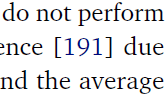
while "author–year" is based on the extended reference information and may appear like this:
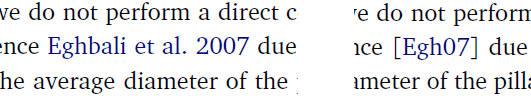
Each indication has particular advantages and drawbacks. For example, numeric is more compact (i.e., require less space in a text line), and a group of references can be "compressed" into a range in the case they have sequential numbering (i.e., [1,2,3,5] will be shown as [1–3,5]). On the other hand, author–year indication shows more information on the cited document (typically, first one or two author names, and a year of a publication), but requires more space compared to the numeric one. The space consumed by reference may become important if your document has high density of references (and you care about in-line space "wasted" by references :).
In my thesis I have decided to use "numeric" indication, but contrary to the example above reference numbers appear in the text as a footnote: reference number by itself has script size,
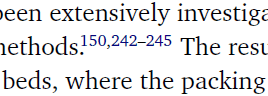
and each number has associated script-sized text at the bottom of the page (where the reference appeared) containing extended information on the cited reference:
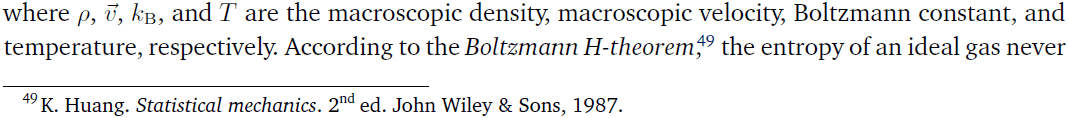
This citation scheme improves in-line space saving compared to the plain numeric indication due to the reduced size of numbers, and at the same time allows the reader to see what exactly was cited without looking in the bibliography (which is typically located at the end of a document or chapter). The drawback of the footnote citation scheme follows from the space consumed at the bottom of the page: if there are too many citations on the page, footnote text will occupy a lot of space. For example:
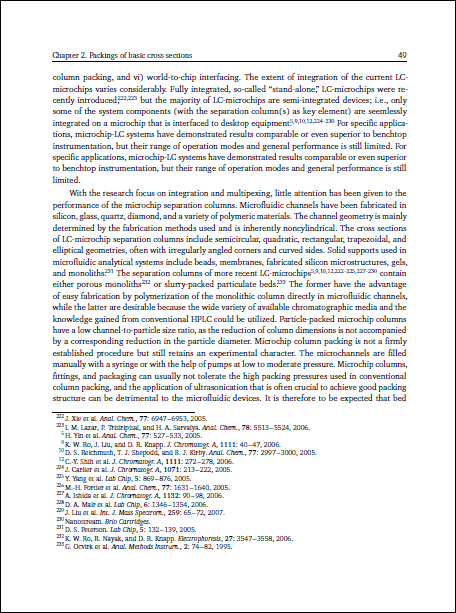
Biblatex
To create citations in my thesis, I employed the biblatex package, which is one of the most notable packages I have used with LaTeX. The package provides a highly customizable interface for the creation and edit of the presentation of bibliographic data in the document. Compared to the plain BibTeX, biblatex enables relatively easy customization of the appearance of bibliographic data. Below I provide customizations I used to modify the default biblatex output. The detailed description of the biblatex commands is available in the package documentation.
The two basic commands to enable biblatex and output citation list are
\usepackage{biblatex} % place in the document preamble \printbibliography % place in the document body where list of citations has to appear
While preparing the thesis I activated biblatex with the following optionscompiling the document using biblatex with the options
below will need custom-numeric-comp.bbx and
custom-numeric-comp.cbx files (see next
sections, "Biblatex customization" and "Footnote
citation"):
\usepackage[hyperref=true, url=false, isbn=false, backref=true, style=custom-numeric-comp, citereset=chapter, maxcitenames=3, maxbibnames=100, block=none]{biblatex}
Option hyperref=true was specified to transform various citation elements (like citation number, page number where citation appears, hyperlink to the web page where cited document can be found, etc.) into clickable hyperlinks. This option requires hyperref package (see also notes on hyperref).
With options url=false,isbn=false I disabled printing the URLs and ISBNs in the bibliography.
Back references
Option backref=true enables generation of the back references to the citation, which are usually number(s) of the page where citation appears:
% backref=true

% backref=false

The back reference text preceding the page number ("see p.") can be modified using the following command:
\DefineBibliographyStrings{english}{% backrefpage = {see p.}, % for single page number backrefpages = {see pp.} % for multiple page numbers }
Just a note on the back references. When you are reading a .pdf document, encounter a reference, and click on it, .pdf viewer will change view to the record of this reference in the bibliography. Now, if you want to return to the main text and continue reading, you may find it difficult to do using back reference when the reference was cited on several pages (back reference will contain several page numbers and you have to bear in mind the original page number you came to the bibliography), and a good solution here is to use "Alt + ←" instead of the back reference itself. On the other hand, back references are useful to indicate how often and where a particular reference was cited in the document.
Citation style
Option style=custom-numeric-comp determines the citation style. As seen from its name, the chosen citation style uses numbers (numeric) to indicate citations in text, and consequent numbers are compressed (comp) into a range: [1,2,3,5] is printed as [1–3,5]. Above it was mentioned that I used footnote version of the standard biblatex numeric-comp style — as a result, each citation has i) its number typeset as superscript, and ii) short and extended reference information located at the bottom of the page ("footnote text") and in the bibliography, respectively:
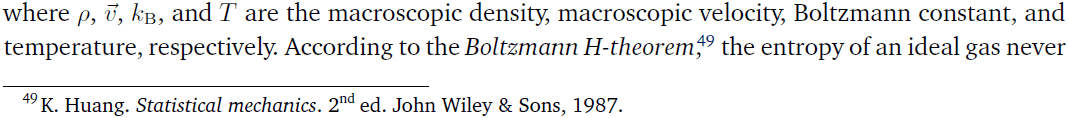
Option citereset=chapter defines biblatex behavior for the reference footnote text in a typical situation when a citation appears several times in the document: footnote text for the particular citation is printed only once per document chapter (citereset=chapter), where chapter is defined according to the LaTeX sectioning commands. In my thesis a typical chapter includes about 20 pages, and I assumed citereset=chapter to be quite acceptable. However, one of my colleagues was confused by such a rule for printing the footnote text (i.e., he did not get the logic behind the rule until I have explained it). I was thinking about resetting footnote text as "once-per-page" (not "once-per-chapter") but decided to avoid this due to high density of the references in my thesis. If you are interested in such a behavior some useful information can be found here.
Number of displayed author names
Options maxcitenames=3 and maxbibnames=100 limit number of authors of the cited document to be printed in the document body and in the bibliography, respectively. If the number of authors exceeds maxcite(bib)names, the author list is truncated according to biblatex settings, and usually printed as "Author1 et al." In my case I have very short authors lists in the footnote text (document body) to reduce space occupied by footnote citations,
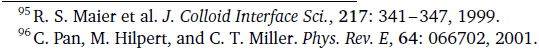
and virtually all authors are displayed in the bibliography:
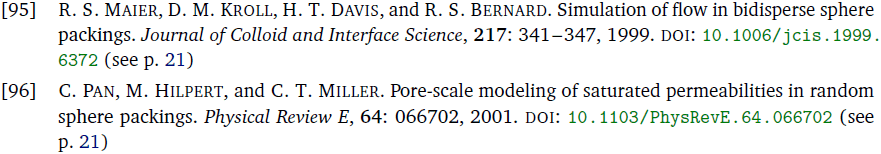
I note that I have prepared my thesis with biblatex v. 0.9a (19.03.2010), while this on-line document was prepared and tested on biblatex v. 1.6 (29.07.2011). Options maxcitenames and maxbibnames were not available in v. 0.9a, and the described biblatex behavior (with maxcitenames=3 and maxbibnames=100) was obtained using maxnames=3 while loading the biblatex package, and maxnames=100 while printing the bibliography, i.e.
\usepackage[..., maxnames=3]{biblatex} % in the document preamble \printbibliography[..., maxnames=100] % in the document body
The next section continues the discussion of the biblatex customization.
page not just by fast scrolling the information presented on this web site, and would like to support development of this project you may consider buying me a coffee.
